Antigravity is just Great
Trying out new Google’s IDE with Gemini 3 Pro
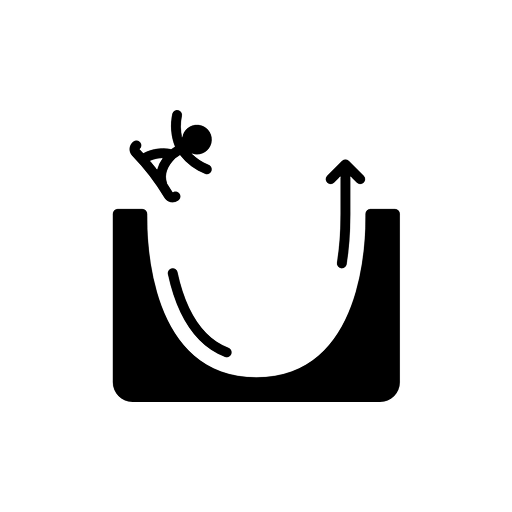
Google in the past acquired Windsurf top talent and non-exclusive license to Windsurf IDE and now the reason is clear why it happened.
Antigravity is a new IDE from Google that is powered by Gemini 3 Pro.
Honestly, I am mostly pure VScode user with Copilot (since, my work requires me to use only GitHub Copilot and to avoid switching tooling), but I have to say that Antigravity is really great experience.
Mainly because it does not deviate much from the traditional IDE experience (it is VScode fork as other IDEs like Cursor or Kiro), but it adds a lot of AI-powered features that make coding faster and easier.
Let’s break down some of the features that I really like.
Gemini 3 Pro
The building block of Antigravity is Gemini 3 Pro, which is currently one of the best coding models out there.
Like, I am not kidding, I have been using recently GPT-5 and Claude Sonnet 4.5 and they are really good, but after trying out Gemini 3 Pro, I have to say that it is on par or even better in some aspects.
Imagine Gemini 2.5 Pro, but with solved all small annoyances that I had with it. It is killing at benchmarks, it is fast and actually can solve a lot of problems.
I tried it to vibe code my offline chat app with local LLMs and it was able to generate code that worked on the first try. It was built in Flutter, it created nicely laid out UI, off put local LLMs to isolates and picked proper packages for that.
Claude Sonnet 4.5 and GPT-5 also managed to do that, but they required much more baby-sitting and iterations. I could just give Gemini 3 Pro a prompt and it delivered working code.
Tooling Integration
Tool Calling
Google’s models had issues with tool calling as they hallucinated tool call, but did not actually call them.
Gemini 3 Pro seems to have solved that issue and it is able to call tools properly with right intention.
Actually, it can call tools in parallel and manage their outputs.
For example, it was setting up Xcode project for Flutter and in the meantime it was calling on the Dart MCP server to call up Flutter app.
I also gave it URLs to repositories, which I wanted to use within project and it was able to fetch them, read their content and use them properly without begging to use tool call.
Interconnectivity with Google Chrome
Gemini 3 Pro in Antigravity is able to interconnect with Google Chrome via Antigravity extension. This means that you can have your IDE and browser connected and agent can develop against it.
It can create artifacts in form of screenshots, videos, which also serve as feedback for the model to understand what is going on.
Thanks to that, it can create UI that actually works and is tested in real browser. Of course, it is not perfect since it sometimes tries to use incorrect framework to create UI, even if it is told to use specific one, but overall it is step forward in comparison to others.
Image generation
Agent can also decide to generate images via Nano Banana model. For example, it was creating README file and it also generated dependencies image for it.
Honestly, I was surprised how well it managed to create that image with proper colors and style. It was actually even correctly generated.
Others have observed that it can also generate assets for your project.
I would still refrain from using it for some production ready assets, but for prototyping and mockups, it is great. I used to generate thumbnails for my blogs, but now I rollback to create them myself.
AI Manager
You do not even need to see the codebase anymore, you can swap to AI Manager mode, where you can just describe what you want to achieve and the model will take care of the rest.
You can launch multiple tasks in parallel and it will manage them for you.
I appreciate how the agent now firstly lays out the plan, gives you chance to review it and then proceeds to implement it step by step.
In combination with web preview, you can comment on the progress and even intervene if needed.
It was the first time, when I tried to correct model mid-way and it told me to let him finish the task first, before making changes. That is a good sign that it is becoming more aware of its own process.
Google Quirks
The only downside currently is that Antigravity is new product. It has some rough edges and occasional bugs, but given its potential, these are likely to be resolved quickly.
For example, I have witnessed agent to leave its reasoning actually in the code files, which is not ideal.
Or the model sometimes runs in the loop and does not know how to proceed.
The biggest downside in the future might be the price, because the Gemini 3 Pro burns through the tokens quickly, so I wonder how Google will price it. Let’s see and hope it will be affordable as API.
Luckily, it is already available in Github Copilot as preview, so you can try it out there as well.
Conclusion
Overall, I am really impressed with Antigravity and Gemini 3 Pro.
It is a great step forward in AI-powered coding and I can see myself using it more in the future, but it depends on how the pricing will look like and how beneficial it will be for my workflow.
If it will be just better than Copilot, I might consider switching, but if it will be too expensive, I will stick to Copilot and Gemini implementation there for now.
Go to their website and try it out yourself while it is for free!
Socials
Thanks for reading this article!
For more content like this, follow me here or on X or LinkedIn.